Additional Features on unofficial global :
Include Indonesia language
Include Gapps(google apps)
Include xposed
Include plak(FC)
You must download :
*MIUI 7.2.2.zip (unofficial global)
*MIUI 7.2.1.zip (official global)
1; Go to Settings > About phone > System updates.
2; Select Choose Update Package > search the file MultyRom_ModBy_Rey_Ardian_4.4_HM2014811_V7.2.2.0.KHJCNDA.zip and click.
3; After selected phone will reboot and execute the file, wait this process to 100%.
4; And Done.
If no signal you can see Here
If you not found GAPPS(google apps) you can download A-GAPPS 6.0.1_01032016_4.2.zip (tested by me) Source XDA
Flash/instal via TWRP (Tutorial Instal TWRP v2.8.7.2 click here)
Tested On Xiaomi Redmi 2 (Kitkat Device Build 2014817)
Thank's to Facebook Group and MIUI Forum



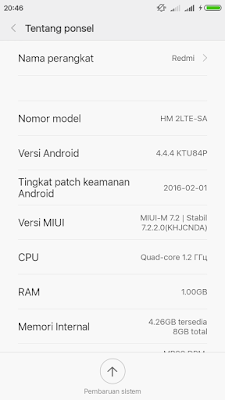
EmoticonEmoticon